|
To create a new account, follow these steps:
| 1. | Login to the administrator interface (at http://localhost/inndesk/admin). |
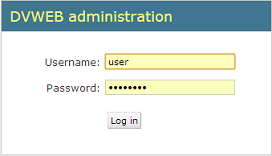
| 2. | Click Add in the Users row (see figure below). |
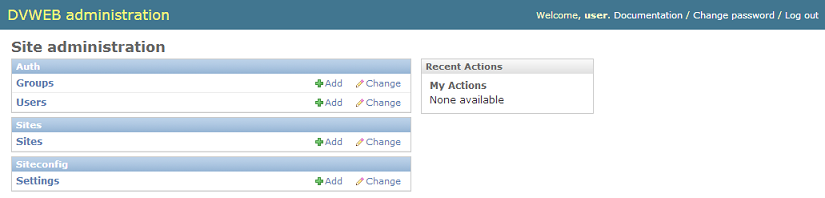
| 3. | Enter the username and password for the new account. Note that both usernames and passwords are case-sensitive. |
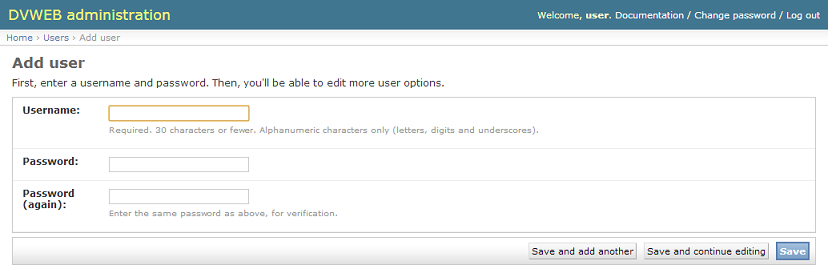
| 4. | Click Save and add another or Save and continue editing. |
| 5. | If you clicked Save and continue editing, you will be presented with the form shown below. Do not change any of the settings listed under permissions—unless you are creating an administrator account; in that case, check the Staff Status box. Note: The password for the account will always be displayed in encrypted form. |
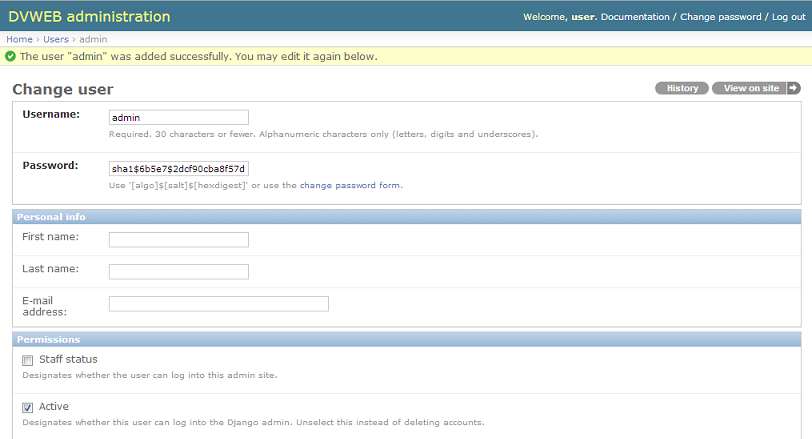
| 6. | To save the settings, click Save. |
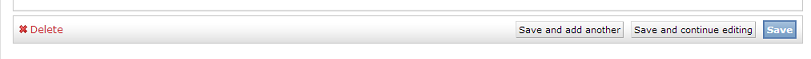
|





