TAPI Integration
The TAPI Integration option opens the TAPI Configuration dialog:
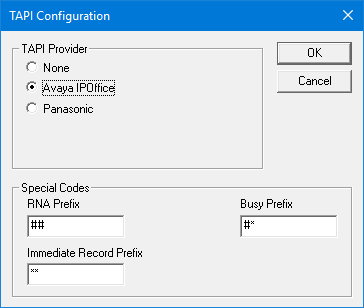
TAPI Provider
Select your PBX from the list provided. The TAPI drivers for your PBX must be installed on the VMS prior to starting the system; these drivers must be obtained from the PBX manufacturer.
| Provider | Description |
|---|---|
| None | TAPI is not enabled. This is the default setting. |
| Avaya IP Office | Integrate with an Avaya IP Office PBX. |
| Panasonic | Integrate with a Panasonic KX-TDA, KX-TDE or KX-NS1000 PBX. |
Special Codes
These special codes are used in a variety of applications, such as: record-a-call, memo recording and attendant transfer to greeting. They may be up to 10 digits in length.
| Code | Description |
|---|---|
| RNA Prefix | Answer the call with the mailbox's RNA greeting. |
| Busy Prefix | Answer the call with the mailbox's busy greeting. |
| Immediate Record Prefix | Answer and immediately start recording the call (that is, record-a-call). |
Short codes allow the administrator to configure features that can be accessed on a system-wide or per-user basis. Short codes can be used for:
- Speed dials
- Activating and deactivating features for an individual extension (e.g., DND) or for the whole system (e.g., Night Service)
- Call routing and restriction
The figure below shows a cropped snapshot of the IP Office configuration program, in which short codes have been added for each type of prefix (RNA, busy, immediate record).
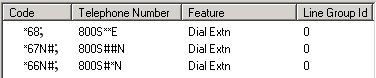
A short code may consist of anything you want; only the Telephone Number and Feature fields are critical for integration with the VMS. The Telephone Number should always start with the VMS hunt group number, followed by an S, then the prefix, and then ending with either an N or an E. The Feature should be set to Dial Extn, which tells the IP Office to dial an extension.
S– tells the IP Office to change the caller ID to what follows.N– is replaced with any digits that follow the short code.E– is replaced with the extension of the caller.
Given this information, consider the following two examples.
Example 1: Attendant Transfer to Busy Greeting
In this case, the attendant receives a call and the user wishes to leave a message for mailbox 204.
- Press Transfer
- Dial
*66204 - Hang up to complete the transfer.
The IP Office will route the call to the VMS, giving the caller ID as #*204. The VMS will attempt to match the prefix (#*) and in this case will match it to the Busy Prefix. It will then play the busy greeting for mailbox 204 and take a message (assuming mailbox 204 is allowed to receive messages).
Example 2: Record-a-Call
In this case, the user wishes to record the conversation he or she is having:
- Press Conference
- Dial
*68 - Press Conference again to connect all parties
Following step 2, the IP Office will dial the VMS and send the caller ID as **E (where E is the extension number of the user performing these steps). The VMS will look for a match to the prefix (**) and, in this case, it will match it to the Immediate Record Prefix. Consequently, it will immediately begin recording in the user's mailbox.