Configuration
System Configuration
To configure the VeMail service, run System Configuration and select Features | VeMail from the main menu. This opens the VeMail Configuration dialog.
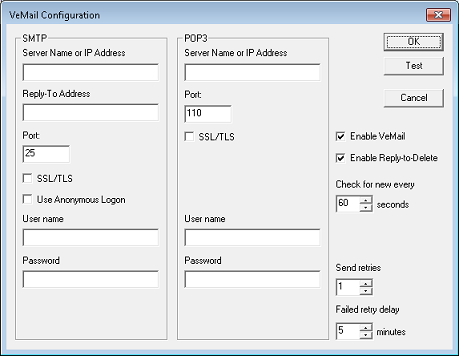
Enable VeMail
There is one general setting for enabling or disabling the VeMail feature, which appears on the right side of the dialog, below the Cancel button. To enable the feature, check the box; to disable it, uncheck the box.
When this option is disabled, all other settings will be grayed-out so that you cannot change them.
Enable Reply-to-Delete
The reply-to-delete feature allows the subscriber to delete the original voice mail message by replying to the VeMail message using the email client. This option requires a valid POP3 account on your mail server, and the account's address must match the Reply-To-Address listed in the SMTP settings.
To enable reply-to-delete, check the box; to disable it, uncheck the box.
When this option is disabled, the POP3 settings will be grayed-out so that you cannot change them (because they are not relevant unless reply-to-delete is enabled).
SMTP Settings
In order to send VeMail messages, the system requires valid SMTP settings.
| Setting | Default | Description |
|---|---|---|
| Server Name or IP Address | (blank) | Name or IP address of the SMTP server. |
| Reply-To Address | (blank) | Valid email address that the 7.00 may place in the From: line of each VeMail message. |
| Port | 25 | Port number used for SMTP. |
| SSL/TLS | disabled | Check this box if your email server requires the use of SSL/TLS to provide a secure, encrypted connection when you are sending email using SMTP. |
| Use Anonymous Logon | disabled | Check this box to use anonymous SMTP logon (this will disable the User Name, Password and Confirm Password fields as they aren't relevant for anonymous SMTP). |
| User Name | (blank) | Username for the valid SMTP account assigned to the 7.00 (if using secure logon). |
| Password | (blank) | Password assigned to the account specified in the User Name field (if using secure logon). |
POP3 Settings
The POP3 settings are only valid if reply-to-delete is enabled. When reply-to-delete is enabled, all POP3 settings must be entered; there is no anonymous POP3 option.
| Setting | Default | Description |
|---|---|---|
| Server Name or IP Address | (blank) | Name or IP address of the POP3 server. |
| Port | 110 | Port number used for POP3. |
| SSL/TLS | disabled | Check this box if your email server requires the use of SSL/TLS to provide a secure, encrypted connection when you are receiving email using POP3. |
| User Name | (blank) | Username for the valid POP3 account assigned to the 7.00. Make sure this account is mapped to the email address you specified as the Reply-To Address in the SMTP settings. |
| Password | (blank) | Password assigned to the account specified in the User Name field. |
Other Settings
The remaining settings control the timing of when messages are sent and, if relevant, how frequently to check for incoming messages.
| Setting | Default | Description |
|---|---|---|
| Check for new every… | 60 | How often, in seconds, the system will check for incoming messages if Reply-to-delete is enabled. |
| Send retries | 10 | How many times the system will retry if the attempt to send a message fails. |
| Failed retry delay | 5 | How long, in minutes, the system will wait after a failed send attempt before trying again. |
Mailbox Configuration
To use VeMail for a given mailbox, you need to assign the Auto Forward to Email message delivery template to the mailbox on its Message Delivery property page. Please refer to the Mailbox Administration section for instructions on how to do this.
Network Configuration
VeMail requires a 10/100/1000 Base-T network connection using TCP/IP. Most modern motherboards come standard with at least one built-in network connector (typically accessed on the back of the PC); if you are installing a software kit on a system that does not include a network connector on the motherboard, you will need to install a network adapter card in the PC.
All network settings should work fine as configured by the manufacturer. Any changes to them will require that the PC be rebooted. Only a qualified network administrator should modify network settings.
As each network is unique, exact settings may vary from those shown.
TCP/IP Settings
By default, the voice server (VS) is configured to acquire an IP address via DHCP. Although you can assign a static IP address to the machine if you need to for some other reason, it is not necessary to do so for VeMail to function properly.
Computer Name
The default computer name assigned to the VS by the manufacturer is DVSERVER. You do not need to change this name for VeMail to function properly.
Domain
By default, the VS is configured to log into a workgroup labeled WORKGROUP. This is sufficient for all functions supported by the VS, including VeMail. If you wish to configure the system to log into a domain on your network, you may do so, but it is not required.