Samsung SCM Express
The DuVoice 7.00 can link to a Samsung SCM Express PBX using a TCP connection where the PBX is the server/host and the DV2000 is the client. This link uses the protocol and features listed in the table below:
| Link Type | Protocol Used | Log File Prefix | Features Supported |
|---|---|---|---|
| TCP Server | Samsung SCM PMS Interface v1.0 | SAMSUNGSCM | Check In, Check Out, Move, Guest Name, Departure Date, Language, Maid Status, Controlled Restriction, DID, DND, MWI, VIP |
This page is used to configure the DV2000's link to the PBX.
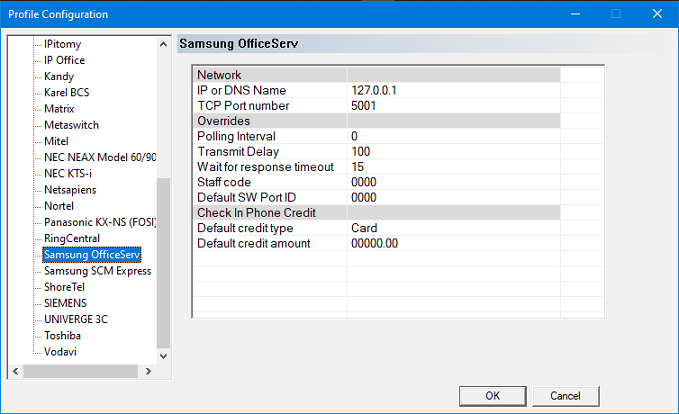
The settings are grouped into two categories: Network and Overrides. Configure the settings as needed and then click OK to save your changes and close the dialog. Or click Cancel to discard any changes and close the dialog.
Network Settings
| Setting | Default | Description |
|---|---|---|
| IP or DNS Name | (blank} | Enter the IP address or DNS name for the PBX. |
| TCP Port number | 5001 | Enter the TCP port number the PBX will use to connect to the DV2000 for this interface. The valid range is 1024-65536. |
| User ID | (blank) | Enter the user name or ID as configured on the PBX. Maximum of 16 characters. |
| Password | (blank) | Enter the password configured on the PBX. Maximum of 16 characters. |
Overrides
| Setting | Default | Description |
|---|---|---|
| Poll interval | 0 | Enter the time in seconds to wait between sending a keep-alive. Optional. The default value of 0 disables this feature. |
| Transmit Delay | 500 | Enter the time, in milliseconds, that the voice server should wait after sending a message (and receiving the ACK response) before it can send another message. The default is 500 ms (half a second). If the PBX is getting overwhelmed, you can increase this value to artificially slow the pace of message traffic. |