|
The Push Server can alert IP phones whenever any extension on the PBX dials 911 (or any other configured emergency number). The figure below shows the configuration options for the emergency push feature.
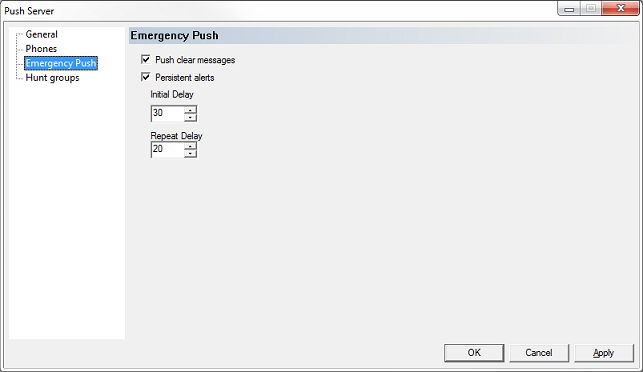
These settings control how this feature will operate. You do not need to shut down the voice mail service to configure these options.
Setting
|
Description
|
Default
|
Push clear messages
|
When checked, if a user presses the clear button on the IP phone display while an emergency alert is being displayed, all phones configured for phone alerts will be notified that the alert has been cleared. This notification will include both who caused the alert (that is, which extension dialed the emergency number) and who cleared it.
|
Checked.
|
Persistent alerts
|
When checked, the system will continuously notify all phones configured to received phone alerts until such time as someone clears the alert by pressing the clear button on their IP phone display.
|
Checked.
|
Initial Delay
|
Enter how long to wait, in seconds, after pushing the initial emergency alert message before pushing a second alert for the same emergency call.
Only applies if the Persistent alerts setting has been enabled.
|
30
|
Repeat Delay
|
Enter how long to wait, in seconds, after the second (or subsequent) alert before pushing the next alert. Valid range is 20 to 500 seconds.
Only applies if the Persistent alerts setting has been enabled.
|
20
|
|





