|
DV2000/DV4 can connect to an IP switch using SIP over a TCP/IP network connection. The dialog below is used to configure the SIP registrar IP addresses for each location in the system.
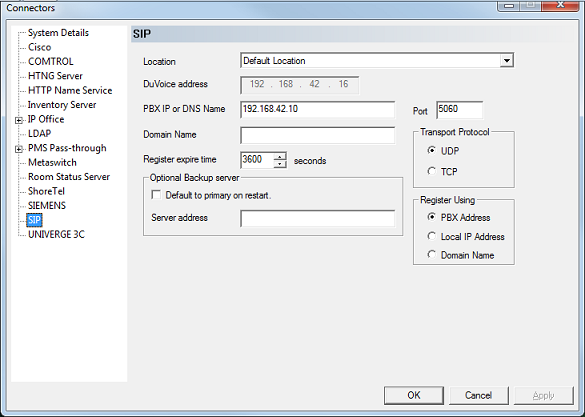
Settings include:
Setting
|
Description
|
Location
|
Select the location whose settings you want to review or edit.
Each location has its own settings and therefore can be connected to a different switch. If you have multiple locations connected to the same PBX, you will need to replicate the configuration for each location.
|
DuVoice Address
|
Displays the IP address that the voice ports are bound to. If this address is incorrect, you will need to run the Configuration Manager to select a different NIC address. You can typically find this application under Start | All Programs | Dialogic HMP | Configuration Manager - DCM.
This setting is read only.
|
PBX ID or DNS Name
|
Enter the IP address of the SIP registrar with which the selected location's ports will register. Typically, this will be the IP address of your IP PBX.
|
Port
|
Enter the port number used for registration.
The default setting is port 5060.
|
Domain Name
|
This value is used by SIP endpoints for registration with the PBX, if it is configured to use a domain name rather than its IP address.
Leave blank if registration uses the PBX IP address.
|
Register expire time
|
Enter the time, in seconds, the channel will wait between registrations with the PBX.
SIP endpoints (channels) are required to maintain registration with the PBX in order to have calls routed to them. Adjust this setting to be less than the maximum for your PBX. For example, the Avaya IP Office defaults to 180 seconds, while other PBX systems have an expiration time of 3600 seconds.
The default value is 90 seconds.
|
Transport Protocol
|
Select the transport protocol to use: TCP or UDP.
The default value is UDP.
|
Register Using
|
This setting determines what the system uses to register with the PBX and how it addresses outbound calls.
| • | PBX Address—registration and calls will be from a line's extension at the PBX's address. This is the default setting. |
| • | Local IP Address—registration and calls will be from a line's extension at the local address. |
| • | Domain Name—registration and calls will be from the domain of the PBX. Example: 123@domain.com |
|
Optional Backup Server
The DV2000/DV4 provides the option to support a backup server (PBX) with which it will register automatically if registration with the default server fails.
Setting
|
Description
|
Server address
|
Enter the server name or IP address of the backup SIP registrar (typically, a backup IP PBX). If registration with the primary server fails, the system will attempt to register with this PBX instead.
|
Default to primary on restart
|
If this box is checked, then whenever the DV2000/DV4 service is restarted, it will attempt to the register with the primary server for this port's location.
If the box is not checked, the system will always register with whichever server it last registered.
|
|





