|
The Messaging page allows you to modify the text message count for the room, as shown below.
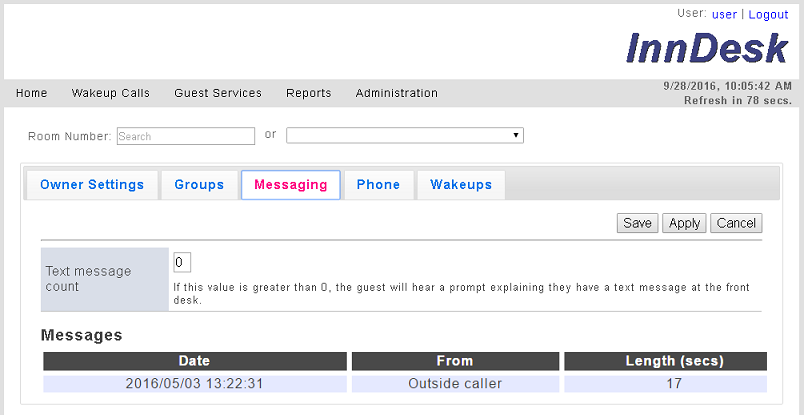
Settings
There is currently only one setting, for text message count:
Setting
|
Description
|
Text message count
|
The current count of text messages for the guest(s) in the room being managed. Use the text box to enter a new count.
If the text message count is greater than 0, the system will play an announcement when the guest logs into the mailbox, informing the guest that he or she has a message at the front desk.
This announcement will be played every time the guest logs in to the mailbox, until the text message count is set back to 0.
|
To change the text message count, enter the new value in the text box provided and then click Apply or Save to save your changes.
Messages
This section displays a table listing information for all new voice messages in the room mailbox.
Column
|
Description
|
Date
|
Full date and time the message was received.
Formatted as: year/month/day hour:minute:second, using 24-hour notation for the time.
|
From
|
Extension or caller ID of the caller who left the message.
If it is from an external caller and the caller ID is not known, then Outside caller will be displayed.
|
Length (secs)
|
Length of message in seconds.
|
|





