|
The Phone page allows you to configure settings related to the room extension, if the DV2000/DV4 is integrated with a PBX that provides these options. Some PBX systems may allow you to change one of the settings but not the other.
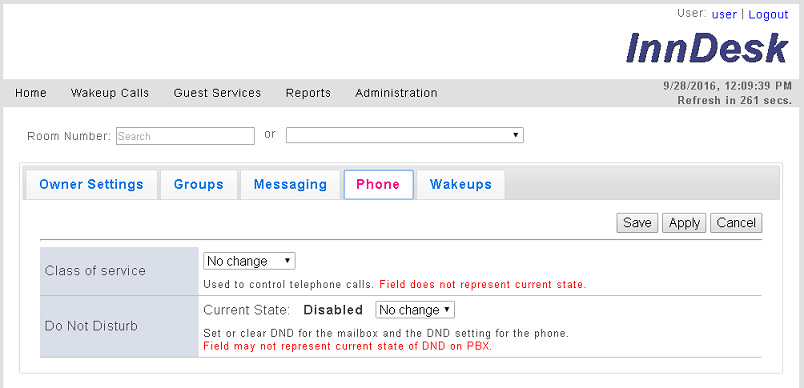
As noted in the figure above, the settings as displayed do not reflect the current state of the extension; they are only used to select a new state.
Setting
|
Description
|
Class of service
|
Use this drop-down list box to select a new class of service (or call restriction level or user rights group) to assign to the room's extension.
The exact selection of options depends on the phone control configuration settings. Support for this feature in general requires a hospitality link to the PBX that actually supports setting the DND state of the extension. Refer to the PBX Feature Table.
|
Do not disturb (DND)
|
Use this drop-down list box to change the DND status.
Support for this option requires a hospitality link to the PBX that actually supports setting the DND state of the extension. Refer to the PBX Feature Table.
|
To change a setting, select the desired value and click Save or Apply to save your changes.
| 




