|
To view the report of answered wakeup calls:
| 1. | From any browser, access InnDesk and login using a valid account. This can be done from the homepage of InnDesk. Enter your username and password in the boxes provided in the upper right corner (as shown below) and then click Login. |
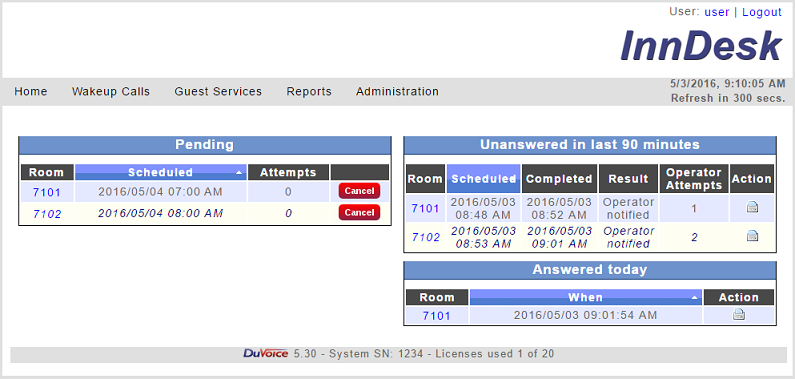
| 2. | From the menu, select Reports | Wakeup Calls | Answered: |
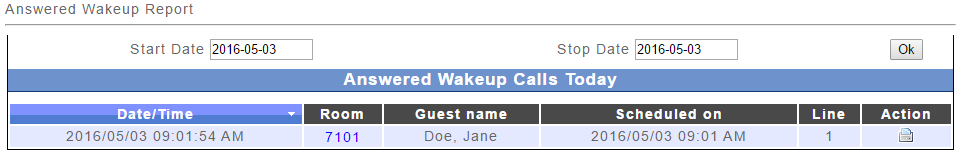
By default, the Answered Wakeup report displays the wakeup call data for the current day only. However, you can use the Start Date and Stop Date date controls to change which range of days the report should cover; click OK to reload the report according to the new date range.
The report itself displays all wakeup calls answered during the specified date range. Each entry contains the following information:
Column
|
Description
|
Date/Time
|
The date and time when the call was answered.
|
Room
|
The room number the call was for.
|
Guest name
|
The guest name assigned to the specified Room at the time of the call.
|
Scheduled on
|
The date and time the wakeup call was scheduled to occur.
|
Line
|
The voice line used to perform the call.
|
Action
|
Click this button to generate a printable report for the wakeup call in the given row.
|
| 




