|
To schedule a wakeup call for a single room, or to schedule an identical wakeup for multiple rooms:
| 1. | From any browser, access InnDesk and login using a valid account. This can be done from the homepage of InnDesk. Enter your username and password in the boxes provided in the upper right corner (as shown below) and then click Login. |
| 2. | From the menu, select Wakeup Calls | Single Room: |
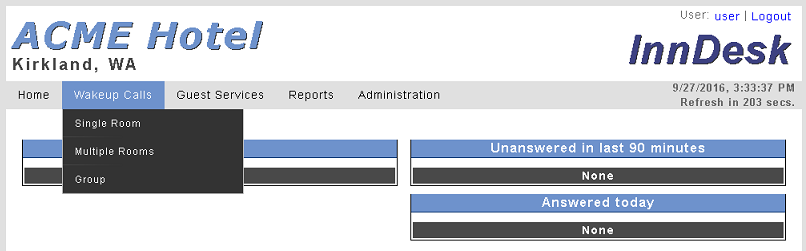
| 3. | Enter the room number in the box provided. |
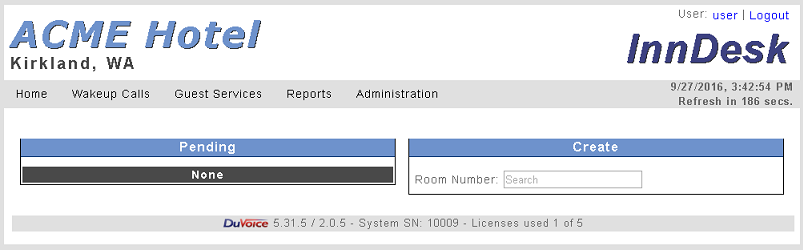
| 4. | Using the boxes provided, enter the hour and minute for the wakeup call (using the list box provided to indicate AM or PM). Using the date control, select the date for the wakeup call. If you want the call to be repeated every day at the same time, until the guest either checks out or the wakeup is canceled, check the Repeat Daily box. |
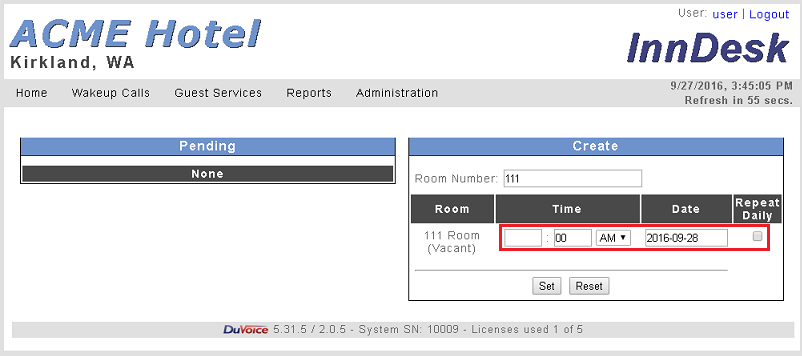
| 5. | When finished, click Set to schedule the wakeup call. |
|





