|
The DV2000/DV4 provides a PMS activity report that you can generate using the DVReport utility. This report contains the same data that is displayed in PMS Monitor in realtime.
Note: If PMS Monitor is not running, the data for the report may not be logged.
Refer to the DVReport page for more details on using that utility.
To run a PMS Activity report, run the DVReport application and select File | New to open the Reports dialog, shown below.
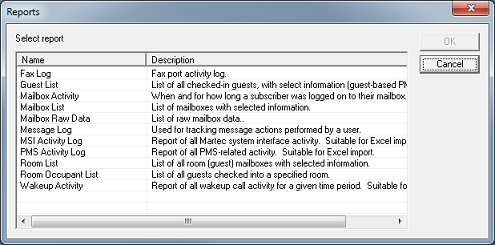
Select PMS Activity Log in the list and then click OK.
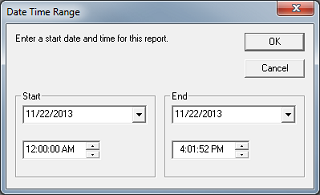
Using the date and time controls provided, as shown in the figure above, select the starting date and time and the ending date and time for the report. Then click OK to generate the report.
The figure below shows a sample report.
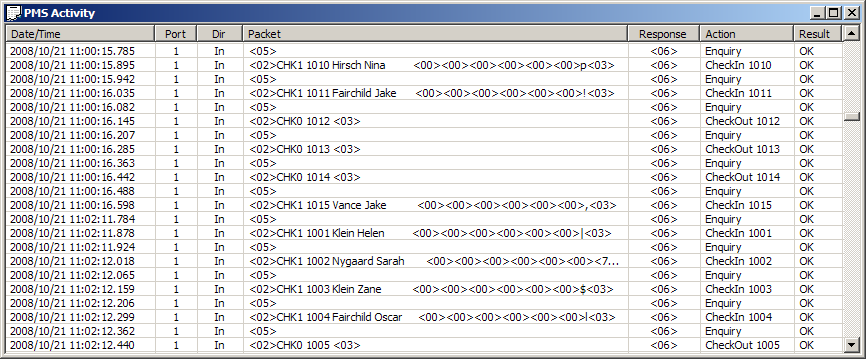
Each line in the report has the same fields as shown in PMS Monitor:
Column
|
Description
|
Date/Time
|
The date and time this entry was logged.
The date format is Month/Day/Year and the time format is Hour:Min:Sec.msec.
|
Port
|
The port number over which the communication took place.
The example above lists port 1, which in this case is a COM port number. COM ports will fall in the range from 1-255, whereas TCP ports are typically above 1024.
|
Dir
|
The direction of the communication, In or Out.
In means the message was received from the PMS; Out means it was sent to the PMS.
|
Packet
|
The raw packet or control byte received, if relevant.
For some entries, this may be blank. In the example above, the first line indicates that a connection with the PMS has been established. There is no actual data transferred at this point, so the Packet column is blank.
Note: Non-printable ASCII characters generally cannot be displayed on-screen by most fonts, so PMS Monitor displays them using a special notation: a two-digit hexadecimal value inside of angle brackets. Any hex value between 0x00 and 0x19, inclusive, will be displayed using this notation.
In the example above, several of the lines have packets that start with <02> and end with <03>. The <02> notation indicates a single character with the hex value 0x02 (this is the STX character that starts a message packet for most PMS protocols). Likewise, <03> denotes hex value 0x03, the ETX character that ends message portion of the packet for most protocols (in some cases, a checksum byte may follow the ETX character).
|
Response
|
The control character sent back to the PMS in response to a message received, or received from the PMS in response to a message sent.
Typically, this will either be <06> (an ACK) or <15> (a NAK).
If the PMS does not respond within the time allowed (typically a few seconds), this field may display something like (timeout) instead.
If the entry is for an event or message where a response is not expected or not relevant, this field will be left blank.
|
Action
|
A statement indicating the action taken by the VMS.
For inbound packets, this will indicate how the VMS interpreted and processed the message. For outbound packets, it will typically state what type of message was sent.
For connection events, it will state the IP address of the PMS that has connected. This occurs only if the hospitality server is configured to use a TCP Server connection (where the VMS is the server that opens the port and waits for the PMS to connect). There will be a corresponding disconnect entry if the PMS closes the connection.
|
Result
|
A statement indicating the success or failure of the action indicated in the Action column, from the perspective of the VMS.
|
|





