|
The Devlink connection is used solely for the Push Server feature. If you are not using Push Server, you do not need to configure Devlink. The figure below shows the required settings.
Note: If you are using the Push Server feature, you may have already configured these settings on the Push Server configuration dialog.
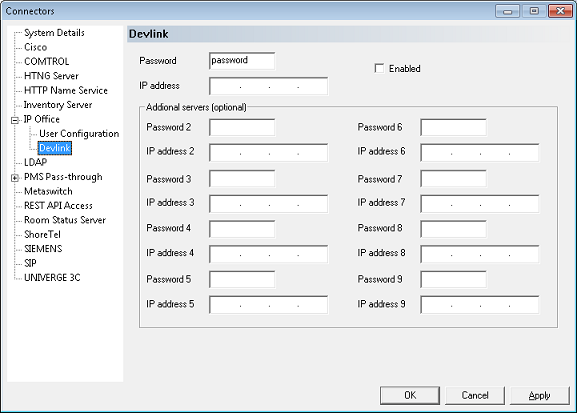
Settings include:
Setting
|
Description
|
Enabled
|
Check this box to enable the DevLink connection.
|
Password
|
Enter the password used to communicate with the Avaya IP Office.
This is not the password used to administrate the system; it is the Monitor Password configured on the Unsecured Interfaces tab under security.
The default is to use the System Password, which by default is password.
|
IP Address
|
The IP address of the known Avaya IP Office.
If the address is not correct, check your TAPI configuration settings in the Control Panel | Phone and Modem settings. If TAPI is not installed or not configured, this field will be blank.
EAS-only systems often do not have TAPI installed.
|
Additional servers
|
If more than one IP Office with DevLink is connected to the DV2000/DV4, enter the password and IP address for each additional link. Up to 8 additional links are supported.
These settings are optional and, if not needed, should be left blank.
|
|





