|
The DV2000/DV4 provides limited support for passing PMS commands through to a PBX system connected via either an Ethernet connection (using TCP/IP) or a serial connection.
The system acts as if it is a PMS, passing updates from the real PMS on to the PBX, and passing maid status updates from the PBX to the PMS.
Note: This is not a direct pass-through, as all data received from the PMS is translated for internal use and then re-translated to the PBX protocol before being passed on (and vice-versa for data received from the PBX).
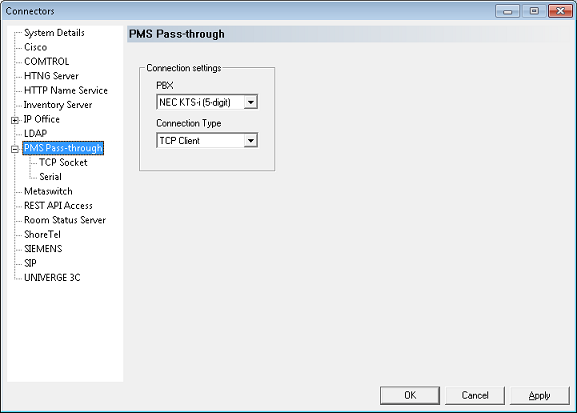
PBX
Use the drop-down list box to select the PBX to which the system is connected (this also defines the communication protocol that will be used). The DV2000/DV4 currently supports only the following PBX types:
PBX / Protocol
|
Description
|
--none--
|
Select this option to disable the PBX link altogether. This is the default setting.
|
Aeonix
|
Select this option to connect with an Aeonix PBX.
Supports the TCP Host connection type only.
|
Alcatel OXE 5-digit
|
Select this option to connect with an Alcatel OmniPCX Enterprise PBX configured for a maximum extension size of 5 digits.
Supports the TCP Client connection type only.
|
Alcatel OXE 8-digit
|
Select this option to connect with an Alcatel OmniPCX Enterprise PBX configured for a maximum extension size of 8 digits.
Supports the TCP Client connection type only.
|
Alcatel OXO
|
Select this option to connect with an Alcatel OmniPCX Office PBX.
Supports the TCP Client connection type only.
|
Avaya ACM
|
Select this option to connect with an Avaya ACM PBX.
Supports the TCP Host connection type only.
|
Mitel
|
Select this option to connect with a Mitel PBX that supports the Mitel SX-2000 Light protocol.
Supports both Serial and TCP Client connection types.
|
NEC KTS-i (5-digit)
|
Select this option to connect with an NEC PBX that supports the KTS-i (5-digit) protocol. The 8-digit version of the protocol is not supported.
Supports both Serial and TCP Client connection types.
|
NEC NEAX 60
|
Select this option to connect with an NEC PBX that uses the NEAX Model 60 protocol. The Model 90 protocol is not supported.
Supports the Serial connection type only.
|
Nortel
|
Select this option to connect with a Nortel Meridan 1 or Communication Server 1000 PBX that supports the Nortel protocol defined in document NN43001-553 (Release 7.0, Document Revision 04.01).
Supports both Serial and TCP Client connection types.
|
Changing this setting will require a system restart for the changes to take effect.
Connection Type
There are three supported connection types (as well as an option to disable the connection), as shown in the table below.
Connection Type
|
Description
|
--none--
|
Select this option to disable the PBX link altogether. This is the default setting.
|
Serial
|
Connect to the PBX using an RS-232 serial link.
Automatically selected for NEC NEAX 60.
Not available for Aeonix, Alcatel OXE, Alcatel OXO, and Avaya ACM.
|
TCP Client
|
Connect as a client to the PBX over a TCP/IP port.
Automatically selected for Alcatel OXE and Alcatel OXO.
Not available for the Aeonix, Avaya ACM and NEC NEAX 60.
|
TCP Host
|
Open a TCP/IP port and listen for incoming connections.
Automatically selected for Aeonix and Avaya ACM.
Not available for any other PBX type.
|
Note: As noted in the tables above, the Aeonix and Avaya ACM connections require TCP Host; the DV2000/DV4 does not support either serial or TCP client connections for either PBX and does not support TCP host for any PBX except those two. Likewise, for the NEC NEAX 60 protocol, only a serial link is supported even if the PBX offers TCP, and the Alcatel PBX connections only support TCP client (that is, the PBX is the host/server).
| 




