|
The Outdial Translations tab, shown below, allows you to review, add and remove dial pattern translations for the given location. As shown, Default Location does not include any translations by default.
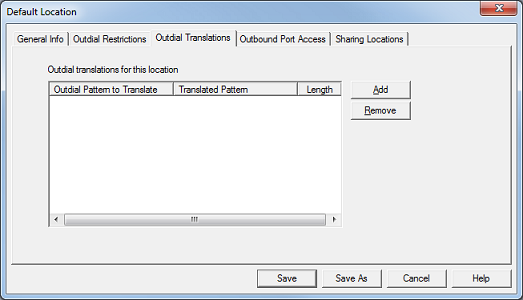
Current outdial translations are listed in the table. There are three parts to each entry:
| • | Outdial Pattern to Translate—specifies the dial pattern that triggers translation (X's are wild cards). |
| • | Translated Pattern—specifies the resulting pattern after translation. |
| • | Length—specifies the total number of digits in the translation pattern (not the resulting pattern). |
To remove a translation, click on it in the list and then click Remove.
Warning: There is no request for confirmation. If you click Remove, the translation is immediately deleted and cannot be recovered (short of re-entering it manually).
To add a translation, click Add. This will open the Outdial Translations dialog, shown below.
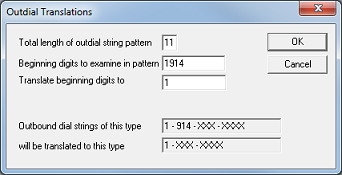
Translations are used when calling out within the system's area code. Settings include:
| • | Total length of outdial string pattern—specifies the total number of digits in the dial pattern to be translated (not including dashes). The maximum length is 20. |
| • | Beginning digits to examine in pattern—specifies the first few digits to match exactly in order to determine if the translation should be performed. Enter all numbers without any dashes (e.g., 1914). |
| • | Translate beginning digits to—specifies the digit(s) with which to replace the digits specified in the previous field. |
| • | Outbound dial strings of this type—displays the translation pattern as currently defined by the first two fields. |
| • | Will be translated to this type—displays the resulting pattern as currently defined by taking the first three fields into account. |
| 




