|
Group mailboxes are similar to distribution mailboxes, but with the added ability to schedule wakeup calls for all members of the group (if the class of service allows it), and with the ability to retain sent messages so they can be auto-delivered to any mailboxes subsequently added to the group. They were designed primarily for use with guest mailboxes in a hospitality environment
As with the distribution mailbox type, the owner settings property page for a group mailbox has been simplified.
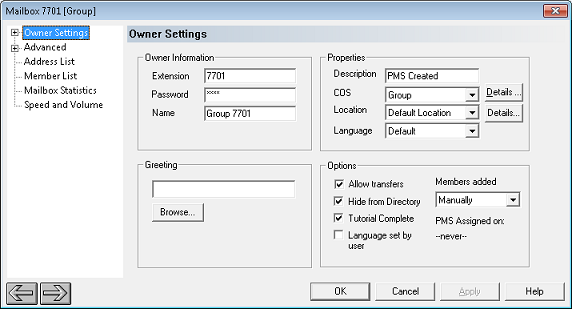
Owner Information
Setting
|
Description
|
Extension
|
Extension number assigned to this mailbox.
By default, it is the same as the mailbox number, but does not have to be.
|
Password
|
Subscriber password, masked using asterisks.
The subscriber will be prompted to change it when first logging into the mailbox over the phone.
The default password is 1234, although this can be overridden when importing or resetting the mailbox.
|
Name
|
Use this field to give the mailbox a descriptive name. This is required if you want the mailbox to be accessible from the dial-by-name directory.
Maximum length is 24 characters. The following characters are not allowed: [\/|"]
|
Properties
Setting
|
Description
|
Description
|
Use this field to add a further description if desired. Optional. Displayed in the mailbox list in Mailbox Administration, but not otherwise used.
For example, you could use it to provide a brief description of the purpose of the group this mailbox encapsulates.
Maximum length is 19 characters. The following characters are not allowed: [\/|"]
|
COS
|
Select the Class of Service (COS) template to assign to this mailbox.
One of the selection options is Create New, which will allow you to create a new global template that you can use for this mailbox. Although the new template can be assigned to any mailbox, the primary purpose for this option is to create a template you can customize for this mailbox without adversely affecting other mailboxes.
To review or edit the template, you can click on the Details button to open the COS editor dialog. Warning: Changing a class of service template may affect more than just the mailbox you are editing!
|
Location
|
Select the Location to assign to this mailbox.
Click the Details button to view the selected location's settings. Read only.
|
Language
|
Select the language to use in the mailbox subscriber menu.
When set to Default, it will use the global default language as defined in System Configuration.
If the COS is configured to allow the subscriber to select a language and this setting is set to Default, the system will ask the subscriber to choose a language the next time he or she logs into the mailbox.
|
Greeting
For simplicity, the group mailbox type only uses a single greeting for all call types (ring no answer, busy, DND, etc.). The full path and filename of the actual recording is listed here and you can click the Browse button to open the Select Greeting dialog, which allows you to find and select another greeting file, if desired.
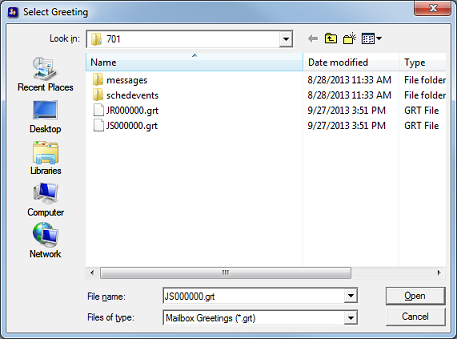
Note: Greetings you record via the telephone interface (such as those shown in the screenshot below) are recorded as WAV files but with a .grt extension instead of the typical .wav extension.
Select a greeting file from the mailbox folder (like shown above). If you have a custom recording, you should copy it into the mailbox folder, where it can be re-recorded if necessary without overwriting the original. This is especially important if you are using the same custom prompt in more than one mailbox.
Click Open to accept the selected file as the greeting for this mailbox.
Note: Any custom recorded prompt must conform to the specifications listed in the How To Professionally Record Prompts section.
Options
Setting
|
Description
|
Allow Transfers
|
Check this box if the mailbox has a physical extension and you want callers to be able to transfer to it.
By default, a group mailbox blocks transfers; dialing the mailbox number from the auto attendant will send the call to the mailbox greeting to leave a message.
|
Hide from Directory
|
Check this box if you do not want the mailbox to be discoverable via the dial-by-name directory.
Enabled by default, meaning the mailbox will not be included in the directory.
|
Tutorial Complete
|
This setting is automatically checked once you have logged into the mailbox (via phone) for the first time and have gone all the way through the new user tutorial (setting a password, recording the name and recording the greeting).
Uncheck this box if you want to go through the tutorial again. Warning: This will delete the greeting and the name recording.
|
Members Added
|
If the PMS assigns a member to group ID that includes letters, the hospitality server will try to match that group ID against the name field of any group mailbox in the system, since mailbox numbers must be numeric. If it does not find a match, then it will select a group mailbox from the pool of available group mailboxes. The pool consists of all group mailboxes where the PMS Assigned On value is set to -never-.
Once a mailbox is selected, the server will set the PMS Assigned On field to the current date and time, indicating that the mailbox is in use. It will also set the name field of the mailbox to the group ID so that any further members added to the group (whether manually or by the PMS) will be added to this mailbox..
This setting determines if this mailbox is allowed to be a part of that pool.
Option
|
Description
|
Manually
|
The mailbox is excluded from the pool.
This means a member can only be assigned to this mailbox by the PMS if the group ID specified by the PMS either matches the mailbox number or exactly matches the name field.
|
Manually or PMS
|
The mailbox is allowed to be part of the pool.
If PMS Assigned On is set to -never-, then the mailbox is in the pool.
If PMS Assigned On is set to a date and time value, then the mailbox is in use and is excluded from the pool until all members are removed and PMS Assigned On is reset to -never-.
|
|
PMS Assigned On
|
Indicates the date and time that the hospitality server associated this mailbox with a group ID specified by the PMS.
If the value is set to -never-, then the mailbox is not in use and is part of the pool of group mailboxes available for the hospitality server to use when it needs to associate a non-numeric group ID with a group mailbox.
This setting is read only.
|
Language set by user
|
If checked, the language has been set by the user from the subscriber menu.
If unchecked, the subscriber will be prompted for a language selection the first time he or she logs in to retrieve messages, as long as the following conditions are all met:
| • | More than one language has been installed and activated |
| • | The language is currently set to Default |
If the language is set to anything other than Default using either the PMS or Mailbox Administration, the subscriber will never be prompted to select a language.
|
|





