|
Many Property Management System (PMS) protocols allow the PBX (or voice mail system) to send maid status information to the PMS for each guest room. Generally, the maid will dial a specific code sequence into the room phone to indicate if the room is clean, dirty, in the process of being cleaned, and so forth. This code is then passed on to the PMS.
The meaning of each code may be customizable on the PMS, and therefore must be customizable on the DV2000/DV4 as well. The Maid Codes dialog below is used to create a mapping between the code dialed by the maid and the meaning assigned to that code.
A table of default maid code values for various protocols can be found on the page discussing the Set Maid Status room function.
Note: The DV2000/DV4 provides a method for the maid to dial room status codes by logging into the guest mailbox (as if to review messages) and then dialing the code 61n from the subscriber main menu (where n is a digit from 0-9, as defined in the table shown in the figure below).
If integrating with certain PBX systems, such as the Avaya ACM, the system also supports receiving the maid status from the PBX and then passing it on to the PMS; what the maid dials in that case depends on the PBX configuration.
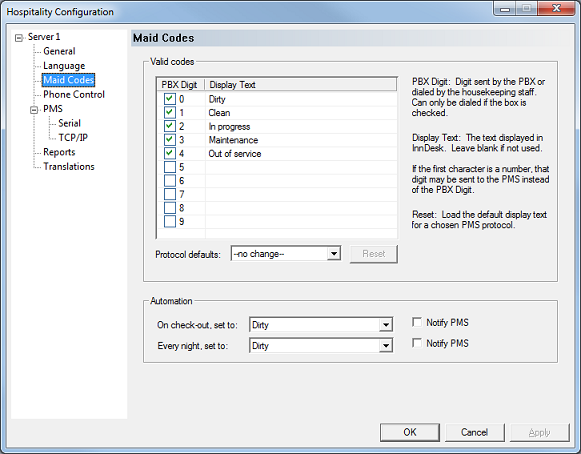
Valid codes
In practice, the maid must dial a sequence of DTMF digits to signify the room status; however, the actual room status is indicated by a single digit between 0 and 9. The Valid codes table, shown above, is used to indicate which digits are valid, which can be dialed by the maid using the room phone, and what text to use when DV2000/DV4 needs to display the room clean status in a human-readable format.
Setting
|
Description
|
PBX Digit
|
A single-digit number, 0-9, either dialed by the housekeeping staff or sent by the PBX in response to a PBX code dialed by the housekeeping staff.
If the checkbox is checked, the code can be dialed by the housekeeping staff from the guest mailbox (by dialing 61 followed by this digit). If the checkbox is not checked, the code may be sent via the PBX or via InnDesk, but can not be dialed from the guest mailbox subscriber menu. This is useful for codes that can only be applied by a supervisor or administrator. In either case, you will need to enter the Display Text as well or the code will not be valid at all.
Maid codes supported directly by the PBX may also be a two- or three-digit code; consult your PBX documentation for information on what to dial. In any case, the PBX typically converts any multi-digit maid code to a single digit code that is sent to the DV2000/DV4.
|
Display Text
|
A brief descriptive word or phrase identifying the meaning of the given maid code (such as, Clean, Dirty, etc.). This text is displayed in InnDesk both to indicate the current room clean status as well as when listing the available options for changing the status.
If this field is blank, the associated code is considered invalid.
Note: If the PMS and PBX do not agree on what the different digits mean and neither can be configured to match the other, you can perform a simple translation by placing the PMS digit as the first character in this field. The figure above shows such an example where, for example, the PBX sends a 0 for Dirty, but the PMS wants a 1 for Dirty.
Note: In the case of Nortel, the protocol uses text rather than numbers to represent room clean status. Consequently, the Display Text field needs to be set to the values required by the Nortel. You can load the required values by using the Protocol Defaults option to select Nortel and then click Reset.
|
Protocol defaults
|
Use this combo box to select a protocol and the click Reset to load the default maid code values as defined by that protocol's specification.
|
Automation
In most cases, it is desirable for the maid status of a room to change automatically each night to a status that indicates it needs to be cleaned; this may also be desirable whenever a guest checks out.
Setting
|
Description
|
On check-out, set to
|
Select the maid code to auto-assign whenever the guest mailbox is checked out.
If the Notify PMS box is checked, a maid status update will be sent to the PMS as well. If the PMS already automatically updates the maid status itself, then leave this box unchecked.
If you do not want the maid status to be auto-changed by the DV2000/DV4 at all, select the --no change-- option.
|
Every night, set to
|
Select the maid code to auto-assign every night during maintenance (for occupied rooms only).
If the Notify PMS box is checked, a maid status update will be sent to the PMS as well. If the PMS already automatically updates the maid status itself, then leave this box unchecked.
If you do not want the maid status to be auto-changed by the DV2000/DV4 at all, select the --no change-- option.
|
|





