|
Normally, when performing a wakeup call notification, the VMS will call the guest extension directly. However, some sites want the VMS to call the operator instead so that the operator can call the guest and deliver a more personalized wakeup call. Other sites want personalized calls for VIP guests, but the standard automated message for all other guests (or the reverse). The Call Destination setting determines how the VMS decides who to call.
Note: The VIP option is only relevant if the PMS protocol provides the ability to set the VIP status as part of the check in message and/or via a separate update message.
To configure the wakeup message settings, follow these steps:
1. Run the Mailbox Administration application and select Templates | Class of Service. It is not necessary to stop the voice mail service.
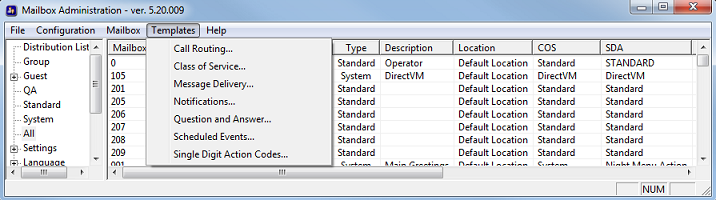
2. Click on the Guest COS in the list and then click Edit.
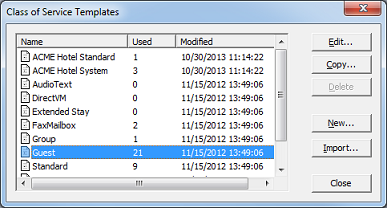
3. Select the Wakeup Calls property page.
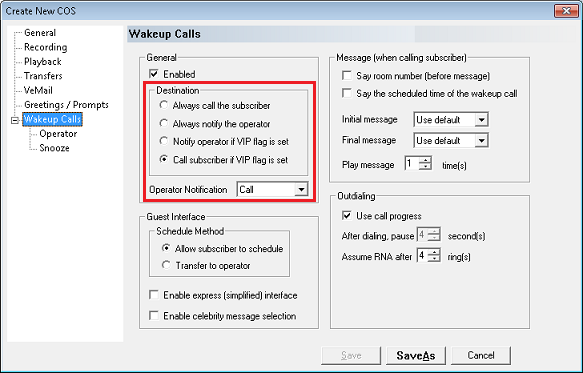
| 4. | If you want the VMS to always call the guest extension when making a wakeup call, select Always call the subscriber. This is the default selection. Skip to step 9. |
| 5. | If you want the VMS to always notify the operator instead (and have the operator call the guest), select Always notify the operator. Then skip to step 8. |
| 6. | If you want the VMS to notify the operator only if the VIP flag is set but to otherwise call the guest directly, select Notify operator if VIP flag is set. This option is really only useful if the PMS protocol supports setting a VIP status flag as part of the check in message (and/or a separate update message). Skip to step 8. |
| 7. | If you want the VMS to call the guest directly only if the VIP flag is set but to otherwise notify the operator, select Call subscriber if VIP flag is set. This option is really only useful if the PMS protocol supports setting a VIP status flag as part of the check in message (and/or a separate update message). Skip to step 8. |
| 8. | Use the Operator Notification selection box to choose how the operator should be notified whenever wakeup calls are directed to the operator. The valid options are: |
Option
|
Description
|
Call
|
Call the operator's extension and play a message.
|
Email
|
Send a wakeup notification email to the operator's Email 0 address.
|
Call + Email
|
Perform both Call and Email.
|
| 9. | Click Save to save your changes and close the dialog. |
| 8. | If you are finished with Mailbox Administration, you may close it now. |
| 




