|
These settings determine how many times the message is played on either a failed wakeup call notification or a wakeup reminder, and whether the operator must press a DTMF key to confirm receipt of the message.
To configure operator message settings, follow these steps:
1. Run the Mailbox Administration application and select Templates | Class of Service. It is not necessary to stop the voice mail service.
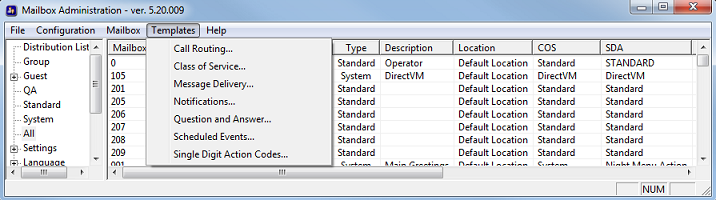
2. Click on the Guest COS in the list and then click Edit.
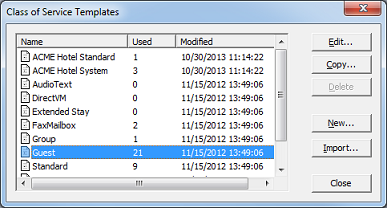
3. Select the Operator property page (a sub-page of Wakeup Calls).
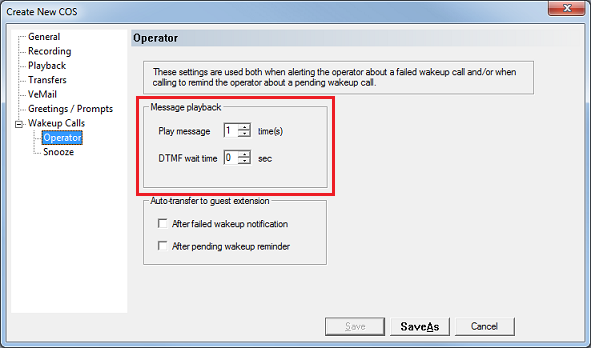
| 4. | Set the Play message value to the number of times you want the message to be played. The default is 1 time. The valid range is 1 to 9 times. If it is set to a value greater than 1, the VMS will play the message once, pause briefly, then play it again, repeating as many times as specified. |
| 5. | Set the DTMF wait time value to a value from 0 to 9 seconds. The default value of 0 means that the operator does not need to press a key to confirm receipt of the message; as long as the call is answered it is assumed the message was received. Any value from 1 to 9 seconds means the operator must press a DTMF key (any key) to confirm receipt or the notification will be marked as having failed and will be repeated according to the appropriate notification template settings. The actual value of the setting determines how many seconds after the message has finished playing (including any repetitions) before it is assumed that the message was not successfully delivered. |
| 6. | Click Save to save your changes and close the dialog. |
| 7. | If you are finished with Mailbox Administration, you may close it now. |
|





